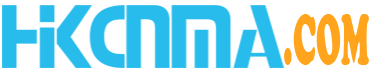Featured
MMDVM Hotspot Wifi Digital Voice Modem Supports NXDN POCSAG P25 YSF DSTAR C4FM DMR
✔➸ MMDVM hotspot supports D-STAR DMR YSF P25 NXDN POCSAG, enables the different..
$185.00 Ex Tax: $185.00
MMDVM Duplex Hotspot WiFi and Ethernet Dual time Slot 1+2 Supports NXDN POCSAG P25 YSF/C4FM DSTAR M17 DMR
✔➸ Duplex Double Time Slot, Slot1 and slot2 work simultaneously in DMR mode and support other modes:..
$286.00 Ex Tax: $286.00